Scenario:
You have noticed that your Desktop apps are no longer uploading documents to your desired trays. When you attempt to stop the DocuWare Desktop Serivice, you also notice they need to be force stopped via Task Manager.
Resolution:
NOTE: Ensure to take proper backups of the files you are about to modify.
- Close the Desktop Apps and stop the Desktop Service.
- Open C:\Windows\Microsoft.NET\Framework\v4.0.30319\Config\machine.config
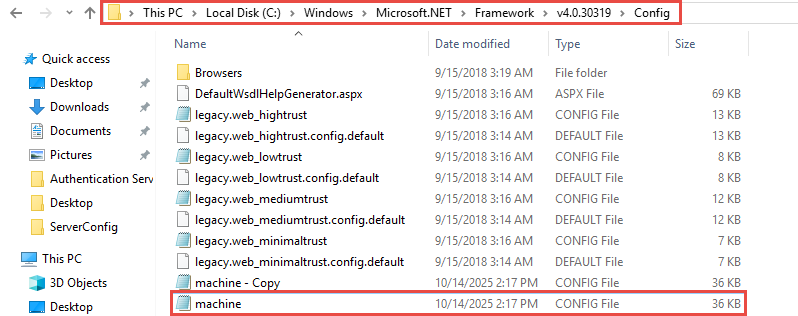
- Locate the existing </DbProviderFactories> tag. Delete the information between <DbProviderFactories></DbProviderFactories>, leaving the element empty. For example: <DbProviderFactories>SOMETEXTWRITTENHERE</DbProviderFactories> becomes <DbProviderFactories></DbProviderFactories>
- Save your changes and restart the DocuWare Desktop Service. (If you are using Windows Printer, please also restart the Printer Spooler)
After completing these steps, files should now begin to upload to your DocuWare site as intended.
KBA is applicable to both Cloud and On-premises Organizations.


