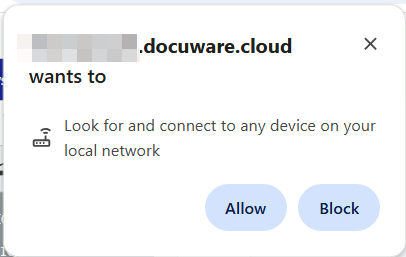Question/Behavior:
Can't connect to the DocuWare Desktop Apps with Chrome
Can't connect to the DocuWare Desktop Apps with Chrome
Answer/Solution:
On October 28, 2025, Chrome added a setting that prevents local connections between the browser and local applications. If this setting is disabled, the WebClient is not able to reach the local DocuWare Desktop Apps.
To re-establish the connection, first open the DocuWare WebClient and click on “View site information” next to the DocuWare URL.
In the menu, ensure that “Local network access” is enabled as shown below:
On October 28, 2025, Chrome added a setting that prevents local connections between the browser and local applications. If this setting is disabled, the WebClient is not able to reach the local DocuWare Desktop Apps.
To re-establish the connection, first open the DocuWare WebClient and click on “View site information” next to the DocuWare URL.
In the menu, ensure that “Local network access” is enabled as shown below:
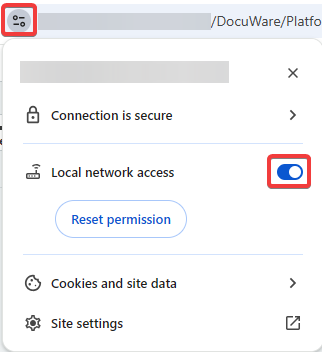
Once this setting has been enabled, the WebClient should be able to connect to the DocuWare Desktop Apps again.
If you still experience issues connecting to the DocuWare Desktop Apps, please open a Support Ticket.
If you don’t see the setting you need to try connecting the Desktop Apps once. Then you will be prompted if you want to allow “Local network access”.
It should look like this: