Scenario:
You would like to uninstall Printer PS to begin troubleshooting possible issues after the program does not behave as intended.
How to Uninstall Printer PS:
- Navigate to file path: C:\Program Files\DocuWare\DocuWare Printer PS.
- Locate the file named unins000.exe
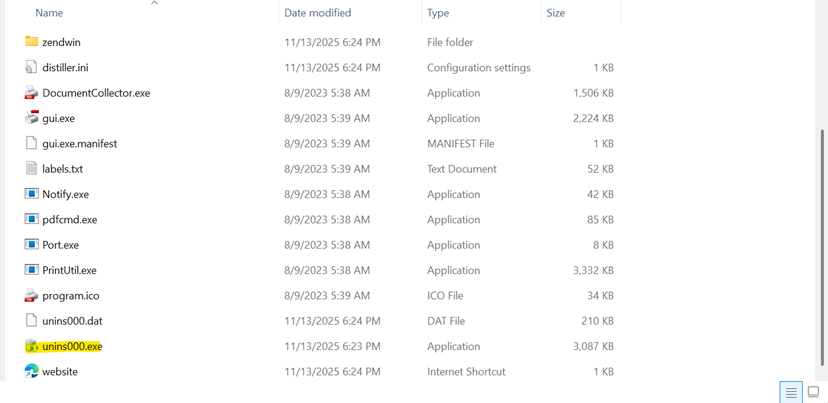
- Run the file and you will be prompted to confirm if you would like to uninstall Printer PS.
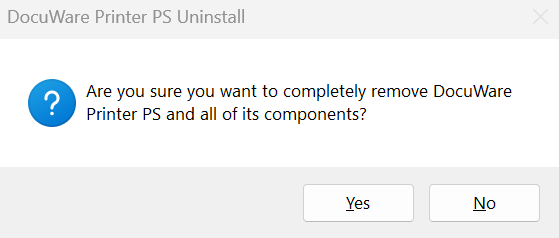
- A confirmation mesage will appear once Printer PS is uninstalled.
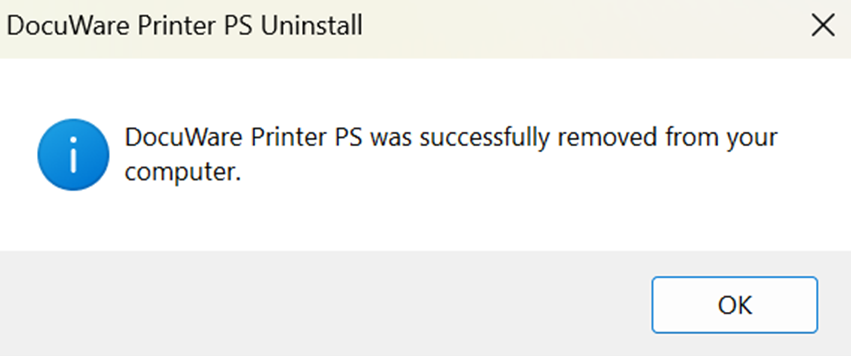
- Restart your computer to ensure Printer PS has fully been uninstalled before attempting to reinstall the application.
KBA is applicable to both Cloud and On-premises Organizations.


