Question:
When errors occur in my DW Scan/Import jobs that utilize IDP configurations, how can I identify them?
Answer:
Beginning in DocuWare version 7.13, the new plug-in, “IDP Monitoring” was introduced, which allows users to review the processing history of their Scan/Import jobs and look through exceptions that may have occurred for a given job and get further information on said exception. Please follow the following steps to utilize this configuration.
- Navigate to the Configurations page via the drop-down under your username.
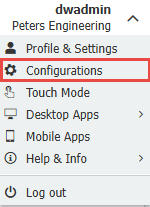
- Select IDP Monitoring from the Configuirations page.
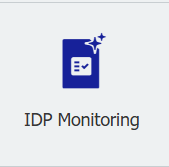
- When expanding upon an entry, it will contain the reason why the job failed. A retry button is provided in case you wish to attempt the process again for this document.
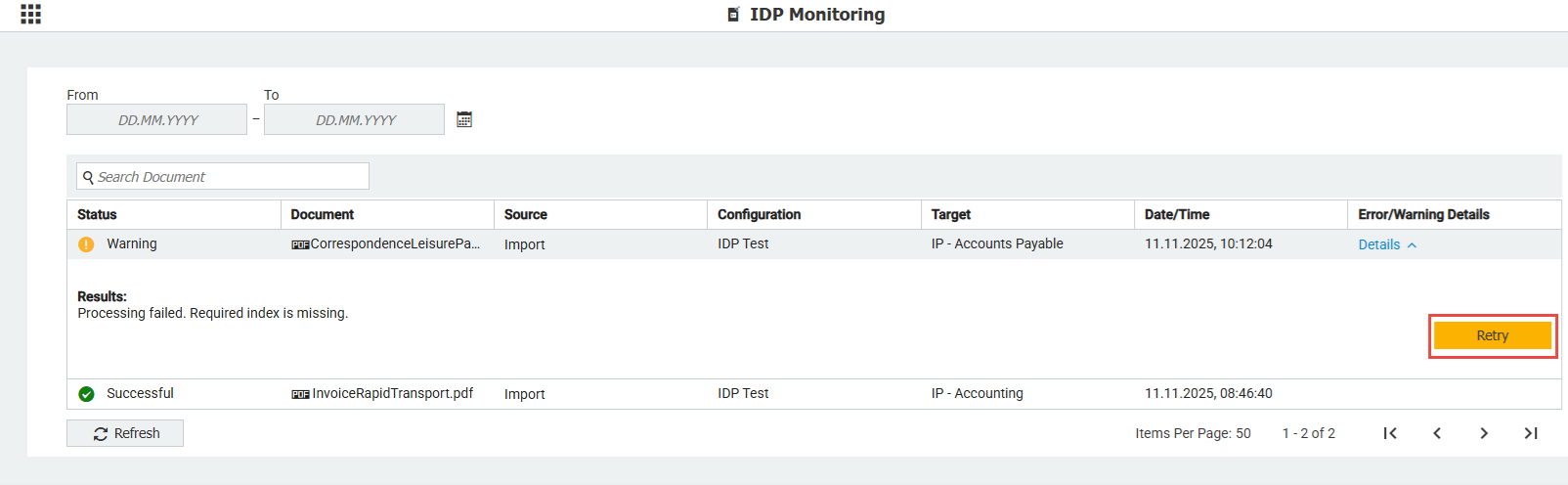
In the event of an exception, instead of being stored at the intended location, it will be stored in the inbox of whomever is running the desktop app. More information regarding Inboxes can be found through the following article. KBA-36606
KBA applicable for Cloud Organizations ONLY.


