Question:
How can I increase the Fulltext hitcount?
Answer:
Commencing in DocuWare 7.9, the Fulltext hitcount value has been moved from the Web Client to a settings file "DocuWare.Content.settings"
To enable these settings please refer to the following guide:
How can I increase the Fulltext hitcount?
Answer:
Commencing in DocuWare 7.9, the Fulltext hitcount value has been moved from the Web Client to a settings file "DocuWare.Content.settings"
To enable these settings please refer to the following guide:
1. Create a blank text file and paste the following data:
<configuration>
<configSections>
<section name="ContentConfig" type="DocuWare.Content.Shared.Implementation.ContentConfig, DocuWare.Content.Shared.Implementation" />
<section name="Unity" type="Microsoft.Practices.Unity.Configuration.UnityConfigurationSection, Unity.Configuration" />
</configSections>
<ContentConfig LockExpirationCleanupPeriod="00:01:00" DocumentsForAutoIntellixCount="5"
PagesToProcessTogetherForTextshot="8"
ImagingSingleOperationTimeout="00:00:45" LongRunnningImagingOperationTimeout="00:01:00">
<SectionFileConfiguration ReleasePeriod="00:01:00" DeleteRetryCount="3" PollingInterval="00:00:30" />
<FulltextConfiguration MaxHitsCount="1000" SearchFullTextOnly="false" SkipWildcardSearchFallback="false"
FullTextCoreCreationParametersFormatString="name={0}&instanceDir=.&dataDir={1}&loadOnStartup=false&transient=false"/>
<TableFieldsConfiguration DefaultColumnsLimit="50" DefaultRowsLimit="1000"/>
</ContentConfig>
<Unity xmlns="http://schemas.microsoft.com/practices/2010/unity">
<container name="FulltextProvider">
<register type="DocuWare.Fulltext.IFullTextFactory, DocuWare.FulltextCommon" mapTo="DocuWare.Fulltext.Solr.DefaultFullTextFactory, DocuWare.SOLRFulltext"/>
<!--<register type="DocuWare.Fulltext.IFullTextFactory, DocuWare.FulltextCommon" mapTo="DocuWare.Fulltext.Elastic.ElasticFulltextFactory, DocuWare.ElasticFulltext"/>-->
</container>
</Unity>
</configuration>
<configSections>
<section name="ContentConfig" type="DocuWare.Content.Shared.Implementation.ContentConfig, DocuWare.Content.Shared.Implementation" />
<section name="Unity" type="Microsoft.Practices.Unity.Configuration.UnityConfigurationSection, Unity.Configuration" />
</configSections>
<ContentConfig LockExpirationCleanupPeriod="00:01:00" DocumentsForAutoIntellixCount="5"
PagesToProcessTogetherForTextshot="8"
ImagingSingleOperationTimeout="00:00:45" LongRunnningImagingOperationTimeout="00:01:00">
<SectionFileConfiguration ReleasePeriod="00:01:00" DeleteRetryCount="3" PollingInterval="00:00:30" />
<FulltextConfiguration MaxHitsCount="1000" SearchFullTextOnly="false" SkipWildcardSearchFallback="false"
FullTextCoreCreationParametersFormatString="name={0}&instanceDir=.&dataDir={1}&loadOnStartup=false&transient=false"/>
<TableFieldsConfiguration DefaultColumnsLimit="50" DefaultRowsLimit="1000"/>
</ContentConfig>
<Unity xmlns="http://schemas.microsoft.com/practices/2010/unity">
<container name="FulltextProvider">
<register type="DocuWare.Fulltext.IFullTextFactory, DocuWare.FulltextCommon" mapTo="DocuWare.Fulltext.Solr.DefaultFullTextFactory, DocuWare.SOLRFulltext"/>
<!--<register type="DocuWare.Fulltext.IFullTextFactory, DocuWare.FulltextCommon" mapTo="DocuWare.Fulltext.Elastic.ElasticFulltextFactory, DocuWare.ElasticFulltext"/>-->
</container>
</Unity>
</configuration>
2. Locate the MaxHitsCount attribute in the <FulltextConfiguration> tag. Change its value to your desired hitcount (default is 1000)
3. Save the file as DocuWare.Content.settings and save it in the path %ProgramData%\DocuWare\ServerConfig
4. Finally, we must add the following line to the dwmachine.config file within %ProgramData%\DocuWare\ServerConfig\
3. Save the file as DocuWare.Content.settings and save it in the path %ProgramData%\DocuWare\ServerConfig
4. Finally, we must add the following line to the dwmachine.config file within %ProgramData%\DocuWare\ServerConfig\
<Setting Key="ContentConfigPath" Value="%ProgramData%\DocuWare\ServerConfig\DocuWare.Content.settings" Encrypted="false"/>
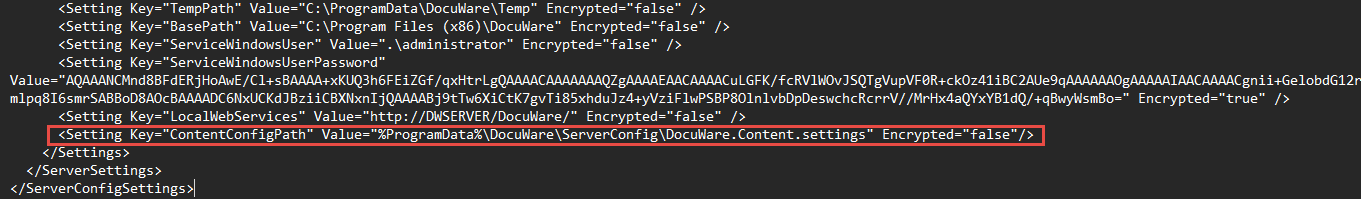
5. Save the file and restart DocuWare Services.
After completing these steps, the Fulltext hitcount will be increased according to your specified value.
This KBA is applicable to on-premise systems only.
This KBA is applicable to on-premise systems only.


