Question:
How can I find the database name of an index field?
Answer:
In order to find the database name for the following index field data types, please do the following;
For Text, Numeric, Memo, Date, Keyword, Decimal, and DateTime data types:
- From the Configurations page, select the "File Cabinets" plugin and choose the file cabinet in question.
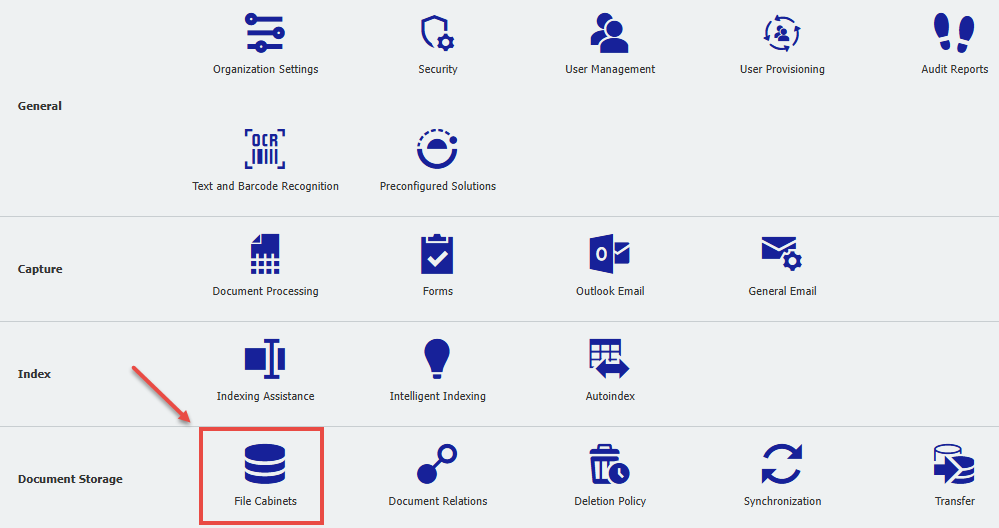
- Go to the Database Fields section, and click on a field.
- Select More Options which will display the "Database Column". The entry listed in the Database Column would be the database name of this index field.
For Table data types:
- Browse to to access the DocuWare Platform Service page to access the DocuWare Platform Service page:
For DocuWare Cloud:
https://[OrgName].DocuWare.Cloud/DocuWare/Platform
For On-Premise:
https://[ServerName]/DocuWare/Platform
- From the main page, under the Browse the DocuWare Platform section, click on the link for List Organizations.
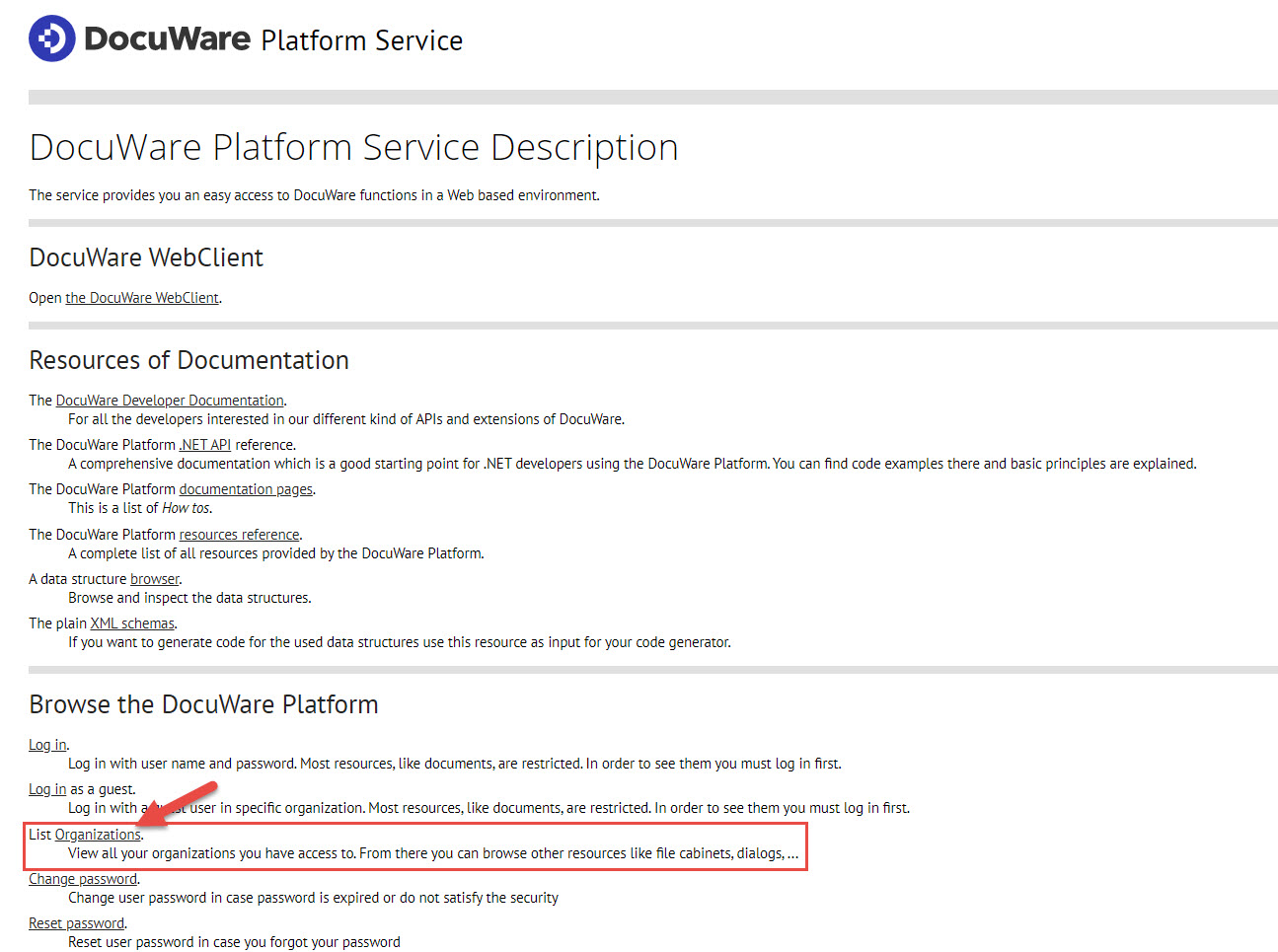
- Next, click on the link for filecabinets
- Search for your file cabinet's name on the page. Once the desired file cabinet is found, click on the link for "self".
Note: An example of where the File Cabinet name would be displayed is highlighted in the image below:
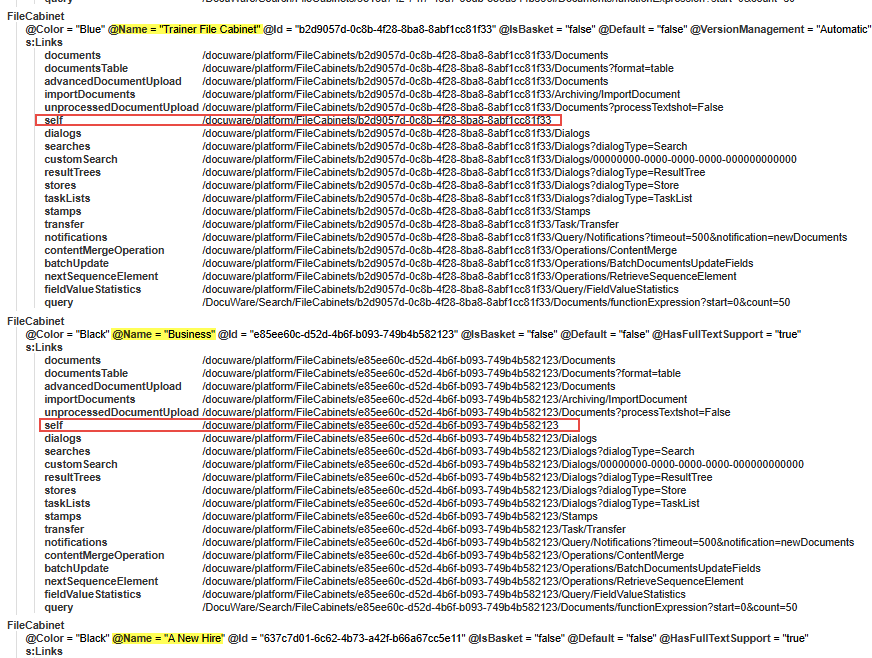
- Finally, perform a search for @DWFieldType = "Table". This will return all table fields you have in your file cabinet. The first line of each returned result will have the DBFieldName.
KBA is applicable for both Cloud and On-premise Organizations.


